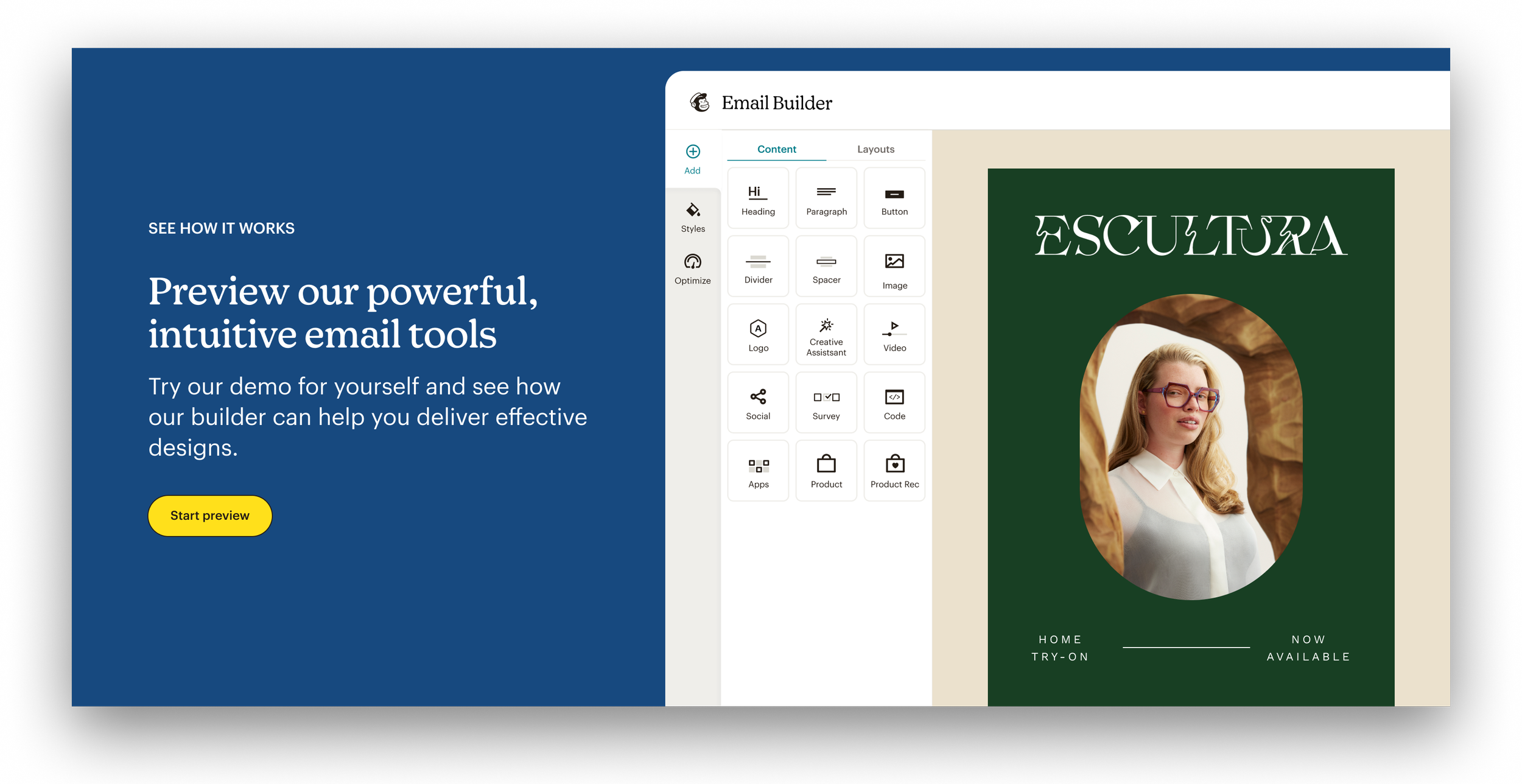An end-to-end connected customer experience
Company - Intuit Mailchimp
Role - Staff Product Designer
Project Timeline - 2023/2024
Project Status - Launched/Live
Project Overview
My Role: Staff Product Designer/Design Lead
Executive Stakeholders:
Chief Marketing Officer
Sr Director of Global Marketing
Key Stakeholders:
Sr Director of Global Marketing
Group Marketing Manager of Global Web Marketing
Principle Product Manager for Growth and Activation
Sr Web Marketing Manager
Design Director
Core Product Team:
Product Manager
Engineering Manager
Engineering team of 4
Content Designer
Web Producer
Cross Functional Partners:
Core Email Product Team
Gen AI Product Team
Customer Onboarding Experience Team
Product Marketing
Business Case
Qualitative research consistently suggests that prospects are motivated by seeing the benefit of Mailchimp in a “holistic” way—i.e. seeing it in action. As a business, we want to provide more value to our customers by bringing our core email product forward in such a way that they can ‘try before they buy’.
The Interactive Product Demo (IPD) was conceived as a way of giving prospects a better sense of what Mailchimp does.
Hypothesis
Through presenting an interactive experience that showcases the powerful, creative, and easy-to-use features of Mailchimp to prospective customers, we will effectively demonstrate our value by bringing the product forward and ultimately driving paid conversion while reducing barriers in the buying journey.
What I did
I functioned as the primary driver for the UX framework and visual design end-to-end. This concept was one I initially presented during an on-site team collaboration exercise. I was encouraged to push this idea, which would additionally receive buy in from sr leadership, and go on to become part of a bigger initiative to bring the email product forward on the main site. I worked with multiple product and web marketing drivers to define the customer problem and set up requirements for how this experience would unfold. I also collaborated cross-functionally with the in-app email team to gather useful data and metrics that could be used to help influence the design decisions.
Customer problem
A consistent theme in our qualitative research is that customers need to see the benefit of Mailchimp in a holistic way. While Mailchimp’s free trial offer has been foundational to the business, it still requires that the customer create an account and go through a lengthy onboarding process before finally entering the product. Once in the product, customers are then left to discover on their own how the email builder functions. We have the opportunity to reduce this friction and show the power of Mailchimp in a tangible way across the site by presenting the core email product and beneficial features in a way that gives users a chance to learn and interact.
Target Audience
Mailchimp Prospects
Existing users
6 languages (English, French, German, Italian, Portuguese, Spanish)
Success Goals
Primary
• Paid Conversions
Secondary
• Traffic to pricing
• Module completion rate
Business Benefit
Increasing the amount of bookings for Standard and Premium plans.
how did we get here?
Based on qualitative analysis compiled by our UX Research partner, we pulled the following insight:
Prospects requested a demo to show them how the product actually works together. Participants pointed to the need for a walkthrough demo or tutorial to be able to better understand what our feature offerings meant for their business. They also wanted to see what the product interface would actually look like.
Customer feedback - “I need to see more demos... I need to see more videos of what you can put together & how easy it is so I can believe you so I can buy it.”
The overall goal for IPD was meant to introduce customers to our core email product and other features in order to drive higher value and benefit. The idea as a whole needed to engage our customers while also giving them an opportunity to interact and learn. As a result, I was able to construct an experience that mirrored the email builder without actually pulling the entire builder into the website.
I worked with the in-app partners to focus on key data points for this experience regarding the most used email purposes our customers were selecting when in the app. These purposes included Sell products, Sell services, Welcome, and Announce. Having this information guided my design direction allowing me to craft a curated journey that would help the customer feel more connected with a common goal.
Additionally, I wanted to ensure that the full end-to-end customer journey was being accounted for in order to better understand how this experience would tie together with other areas like purchase intent, sign up, onboarding, and finally entering the app.
Inspiration
When looking for inspirations, some things that were considered were:
Product representation and awareness
Visual engagement
Is the intended value clearly illustrated
Does the product demo provide enough information for a customer to make an informed decision
criteria for ipd v1
For the V1 iteration of this project I wanted to make the experience as clear and to the point for the customer as possible. The entirety of the demo came out to 5 steps. After the user selected a marketing goal, they would then proceed to the first step. The final step would then be that conversion moment where we present the prospective customer with a CTA to sign up for a Mailchimp Standard plan. The benefit of this plan being that they would gain full access to the email builder, including over 100 premium email templates, advanced tracking and reporting tools, and other helpful marketing features.
The steps include:
Step 1 Choosing a layout - This is the foundation for building an email and allows users to create a template using various pre-built or multi-column layout blocks.
Step 2 Adding your brand - Allowing users to add their oen touch to their email by customizing colors, fonts, images, etc.
Step 3 Content personalization - Taking the customization a step further by adding in content blocks that speak more to how go about reaching your customers
Step 4 Using AI to help you craft the perfect message - Introducing users to one of our newer AI-powered features, Intuit Assist. A useful tool for helping users draft the right content for their emails.
Step 5 The conversion moment - The final step in demo after getting a feel for how the builder experience works. Signing up for our Standard plan and taking full advantage of Mailchimp’s products.
Page placement
When considering the placement of this module, we looked at pages that spoke more to email marketing and additional email marketing features. These pages had the additional benefit as serving as some of our more higher traffic performers.
The email marketing page
The template solutions page
The email marketing platform page
how it all connects
ipd v1 results
To validate the demo and and our general hypothesis, we ran a 30 day experiment for IPD V1 to gauge what impact, if any, it would have on our users. We ran this on our homepage and several high traffic solutions pages to also see where the demo was getting the most engagement.
Experimentation Results (Control)
485,637 total participants
20,350 activations
2,075 conversions (24 hours)
227 conversions (7 days)
199 conversions (30 days)
996 paid + trial total conversions
2,083 paid non-trial conversions
1,781 free trial conversions
Demo Results
483,222 total participants
1,866 started the demo
628 completed demo (33.6%)
120 completed demo and signed up for a Standard Plan
53% of people that started the demo dropped off after the 1st step
85% of people that got past the 2nd step ended up completing the dem
Experimentation Results (Variant)
483,222 total participants
19,895 activations (-2% lift)
2,004 conversions (-3% lift)
213 conversions (-6% lift)
196 conversions (-1% lift)
923 paid + trial total conversions (-7% lift)
2,004 paid non-trial conversions (-3% lift)
1,724 free trial conversions (-3% lift)
Takeaways
Overall, we saw very low engagement with this experiment, the primary takeaway for the demo being that most users weren’t even making it all the way through. From the test results, some conclusions we drew were:
Very little visual distinction from other modules on the page
Having four different initial paths to choose from is too overwhelming
The animations in each step weren’t selling the email builder’s true functionality
The full value and benefit of what the customer would be getting with a ‘Standard Plan’ isn’t clear enough
next steps
Following IPD V1, although the results weren’t what we were looking for, we had enough insight to proceed with a V2 follow up experiment. I moderated a brainstorm with the initial team to analyze the user data from V1, and assess painpoints and opportunities for improvement. Based on that brainstorm, a new set of criteria was set:
with this new information, I went back to the drawing board and re-envisioned the visual and UX framework for what would become the V2 iteration of IPD.
The approach I took consisted of:
Scaling the experience down to one path to help reduce cognitive overload and guide the user more effectively
Working with the core email marketing team to better understand what features were most useful
Bringing more of the actual product forward by designing a scaled down version of the email builder
Working with the brand team to see what other color options we had available to help provide more distinction
Ultimately, adding the blue background and making it full bleed was a design choice I made to give more visual pop. Although this color strayed from the typical color palette of the Mailchimp site, I made a push for this decision with the intention of drawing the customer’s eye and making the module feel more unique.
Redoing the animations to mimic the drag-n-drop functionality in the builder for closer representation
Working with the pricing team and content designer to drive the value of the Standard Plan CTA in the final step
ipd v2 results
Experimentation Results (Control)
109,339 total participants
11,408 activations
2,838 conversions (24 hours)
239 conversions (7 days)
137 conversions (30 days)
3,214 paid + trial total conversions
1,021 paid non-trial conversions
2,195 free trial conversions
Demo Results
109,339 total participants
3,254 started the demo
2047 completed demo (62.9%)
217 completed demo and signed up for a Standard Plan
Experimentation Results (Variant)
107,493 total participants
11,988 activations (5% lift)
2,992 conversions (5% lift)
276 conversions (15% lift)
149 conversions (8% lift)
3,417 paid + trial total conversions (6% lift)
1,075 paid non-trial conversions (5% lift)
2,345 free trial conversions (6% lift)
Key Takeaways
With the various improvements implemented, IPD V2 resulted in significant positive impact with 17.34% activation rate (vs IPD V1), 9.25% conversion rate (vs IPD V1), and annualized revenue impact of $674,811.